If your initial search for an award flight does not provide you with any options that you like, you may have better luck searching one segment at a time. Use the method outlined below to construct your itinerary segment by segment.
Example: SFO to MXP on Star Alliance
- Download and install Airline Route Mapper (Optional: Download the updated routes.dat file and place it in the folder where you extracted the Airline Route Mapper zip file.)
- Filter by airline or alliance (e.g. Star Alliance) and select your destination on the map.
- Place your cursor over your origin and make note of which cities connect between your origin and destination. This will show you all possible itineraries with one stop.
In the above example, the most obvious connection cities are EWR and YYZ; however, you will see that connecting in CPH, FRA, MUC, and ZRH are also possible. - Make note of which airlines fly the routes you are interested in. If you place your cursor over any of the routes, the mouseover tooltip will show you which airline flies that particular route. In this example:SFO-EWR (United) + EWR-MXP (United)
SFO-YYZ (Air Canada) + YYZ-MXP (Air Canada)
SFO-CPH (Scandinavian) + CPH-MXP (Scandinavian)
SFO-FRA (United/Lufthansa) + FRA-MXP (Lufthansa)
SFO-MUC (Lufthansa) + MUC-MXP (Lufthansa)
SFO-ZRH (Swiss) + ZRH-MXP (Swiss) - If necessary, repeat steps #3 and #4 to find options with two stops or more.
- Use this information to search for awards segment by segment. If you find availability, you can combine all the flights into a single award.

Juliana, the author of MilesBriefs.com, is a Personal Finance Writer and Travel Rewards Expert with over 5 years of experience in the finance industry. Holding a Master’s degree in Finance, she provides in-depth insights on credit card offers, rewards programs, and financial tips to maximize travel savings. Connect with Juliana on Instagram @strategicmiles for the latest updates and tips on achieving financial and travel rewards success.

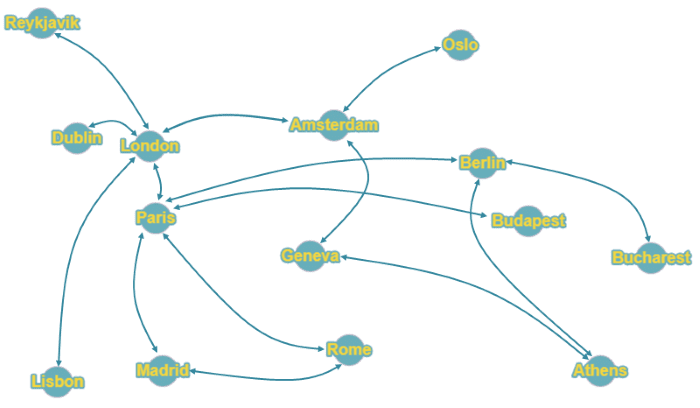




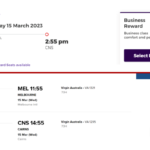




levaquin pills – generic zantac ranitidine 150mg for sale